Generate your free service area map.
Create a service area map in minutes. No coding required. Embed on your site, and tell your customers where you service.
Free signup required to save map. No credit card required.
Create a service area map in minutes. No coding required. Embed on your site, and tell your customers where you service.
Free signup required to save map. No credit card required.
Join thousands of happy customers nationwide
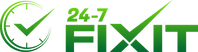


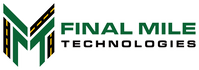

Charge before or after service, require authorization, and batch invoice with your Stripe account.
Enter your available time slots once. Clients can select from these available time slots during booking.
Easily dispatch new booking to your providers/employees. Accept or decline bookings via mobile app.
Get all the job details, address, and client info from one booking form.
Keep your clients informed with status alerts before, during and after the service.
Get valuable feedback and collect tips automatically after each service.
Dedicated app for your service pros in the field to view and update service requests.
Let our system automatically create weekly, bi-weekly, or monthly recurring service requests.
While labeled app on iOS and Android for your clients to place and manage orders.
Tap into super powers to grow and streamline your service business. Focus on your actual service while leads, client bookings, and invoicing run on autopilot.
Lifetime access to our form builder. Get leads and appointments while you sleep.
Create New Form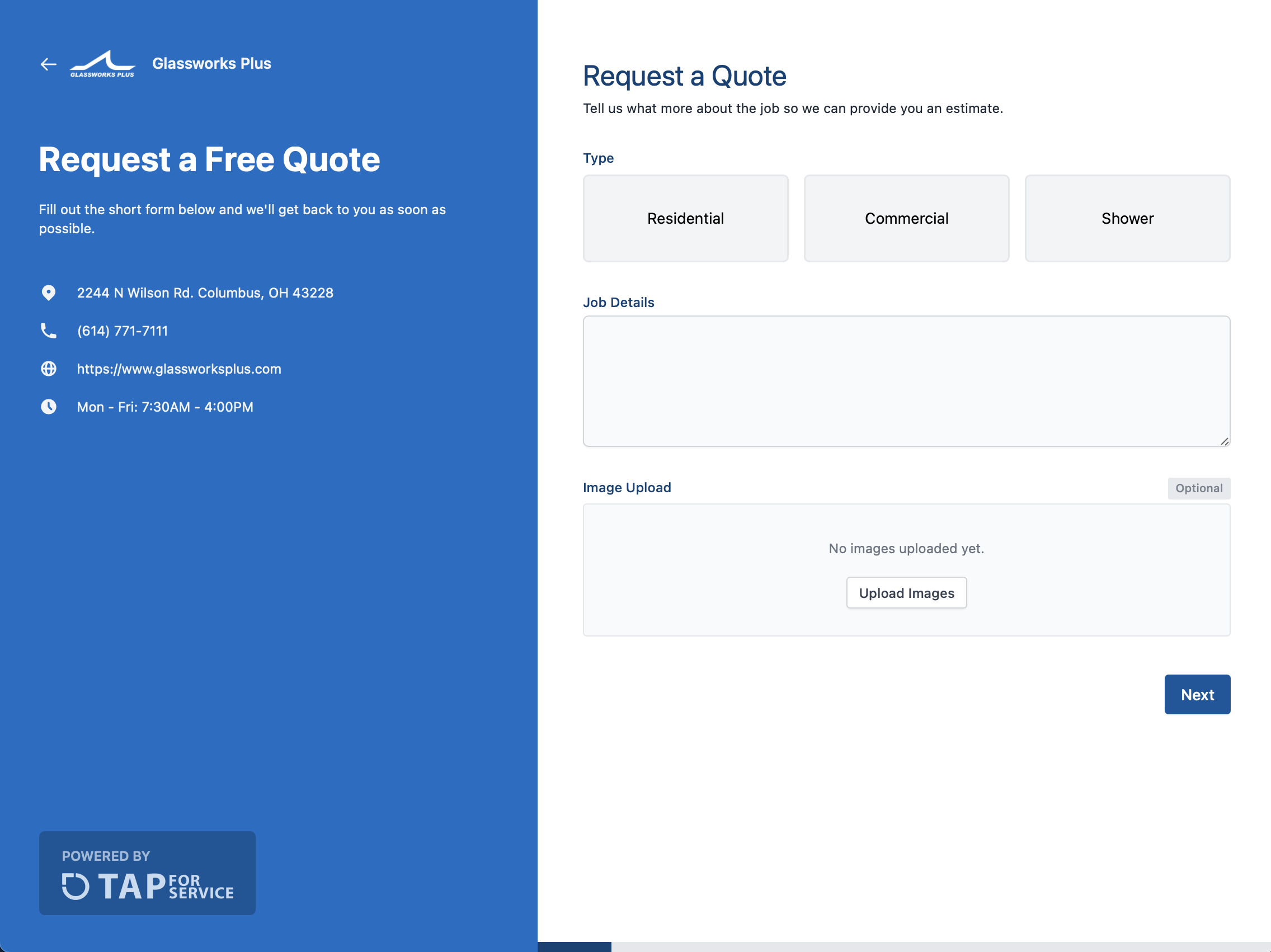
Spend less time assigning new service requests with our automated dispatching. Our system will dynamically notify and assign your service pros based on location, schedule, and skill set.
Define exactly where customers can order from. Draw any shape on a map and allow orders to be placed from inside those service zones. Each service area can have a unique schedule to control when orders are placed. Add as many zones to create the perfect service area and schedule for your business!
Build the perfect schedule with Tap For Service. For each service area, you can enter time slots and availability. These will be shown to your clients are they request service from you. Prevent overbooking by adding a maximum order count for each time slot. Update anytime and control your schedule automatically.
Helpful tips and information to automate your business.